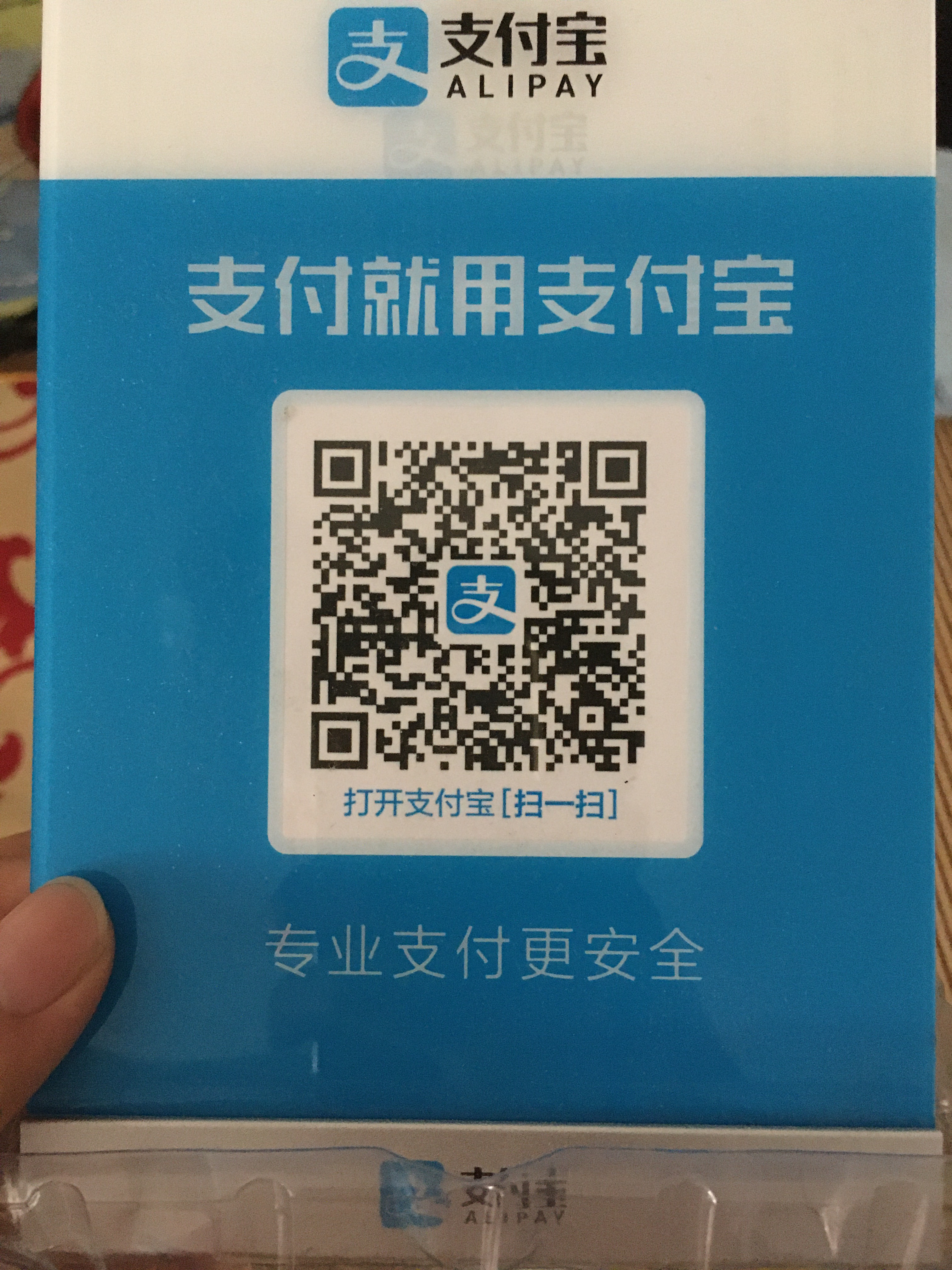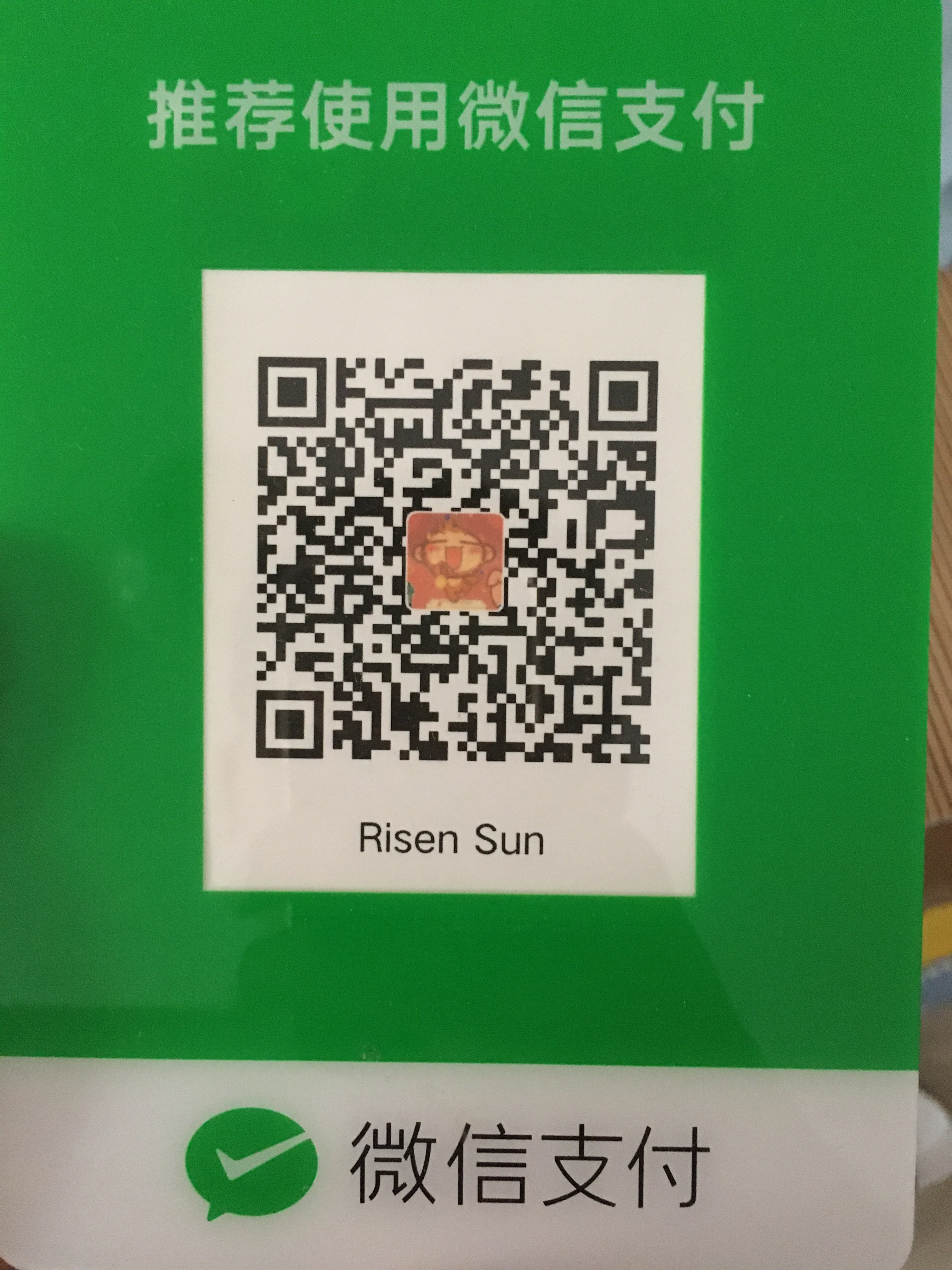iterm2 + zsh 环境配置
1. 先安装homebrew 和 iterm2
2. 从catalina开始,zsh是所有新建用户账户的默认shell,不需要重新安装。
3. 安装 oh-my-zsh 。
https://github.com/ohmyzsh/ohmyzsh
4. 安装 两个插件:
git clone https://github.com/zsh-users/zsh-syntax-highlighting ${ZSH_CUSTOM:-/.oh-my-zsh/custom}/plugins/zsh-syntax-highlighting/.oh-my-zsh/custom}/plugins/zsh-autosuggestions
git clone https://github.com/zsh-users/zsh-autosuggestions ${ZSH_CUSTOM:-
5.编辑.zshrc文件
6. 安装主题, powerlevel10k
https://github.com/romkatv/powerlevel10k#homebrew
7.安装colorls
https://github.com/athityakumar/colorls
sudo gem install colorls
8.代码统计工具
brew install cloc
iterm2 + zsh 环境配置
https://yoyolikescici.github.io/2022/01/26/iterm2 + zsh 环境配置/